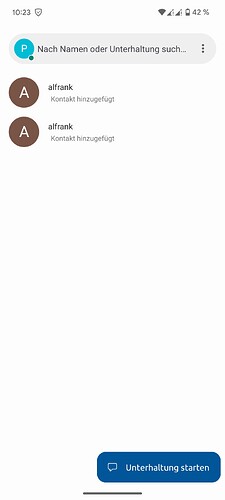I’ve startet a new Account with Jami under W11. Checked functions with a friend. Everything fine.
We created a group, which is working fine too.
Then installed Jami on an Android 15 device with lastest updates:
Coupled device via QR and main account password which worked so far.
I got somehow connected:
The unsername of my friend is shown twice.
When i click on one of it, jami offers to download the conversation but nothing happened.
Searching for the group does not deliver anything.
It seems like the replication is somewhat stuck.
Thankful for any hints!