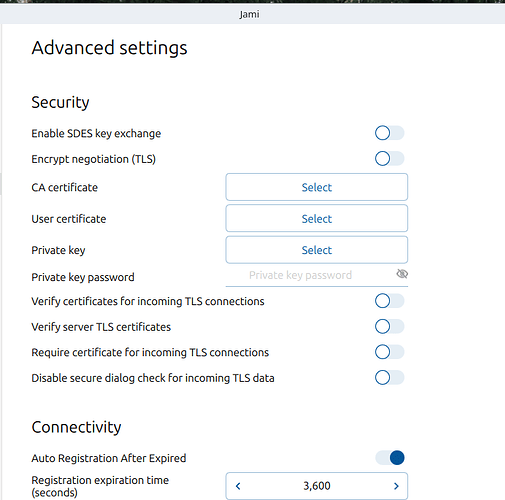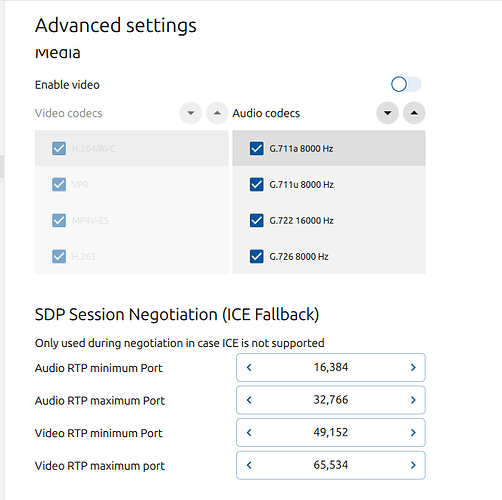I see hint about incoming call or about outgoing call in window but real call doesn’t happens.
$ jami --version
Jami 202510031555
Kubuntu 24.04.3
And I don’t see any reason WHY audio call is stopped in log. WHYYYYYYYY?
But I see notification about iHD_drv_video while video calls switched off at all
$ jami
client [1763017014565][INF][70b84ac66300]: Using Qt runtime version: 6.8.3
client [1763017014570][INF][70b84ac66300]: "notify server name: Plasma, vendor: KDE, version: 5.27.12, spec: 1.2"
client [1763017014575][INF][70b84ac66300]: "Using locale: en_US"
09:56:54.587 os_core_unix.c !pjlib 2.15.1 for POSIX initialized
Daemon is running
client [1763017014781][INF][70b84ac66300]: Screen saver dbus interface: "org.freedesktop.ScreenSaver"
qml [1763017014791][INF][70b84ac66300]:[qrc:/MainApplicationWindow.qml:147] Initializing main view
default [1763017014791][WRN][70b84ac66300]: qrc:/MainApplicationWindow.qml:33:1: QML MainApplicationWindow: Conflicting properties 'visible' and 'visibility'
client [1763017015014][INF][70b84ac66300]: Main window loaded using "OpenGLRhi"
default [1763017015014][WRN][70b84ac66300]: Loaded existing settings for account: "6ad27ee60d5647a8"
client [1763017015187][INF][70b84ac66300]: NetworkManager client initialized, version: 1.46.0 , daemon running: yes , networking enabled: yes
client [1763017015187][INF][70b84ac66300]: Primary network connection: bfeb0ca2-7c53-3596-90d5-56bd03fdd1a0 default: yes
[libopus @ 0x70b7c81d9780] Could not update timestamps for skipped samples.
[libopus @ 0x70b7c81d9780] Could not update timestamps for discarded samples.
libva info: VA-API version 1.20.0
libva info: Trying to open /usr/lib/x86_64-linux-gnu/dri/iHD_drv_video.so
libva info: Found init function __vaDriverInit_1_20
libva info: va_openDriver() returns 0
qml [1763017019614][WRN][70b84ac66300]:[qrc:/mainview/components/CallsButton.qml:94] ACTIVE CALLS: false