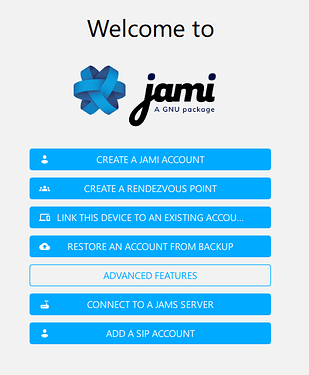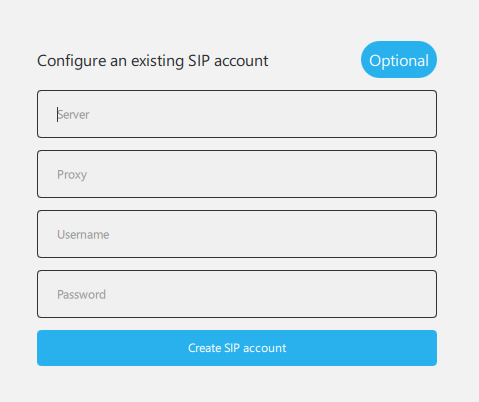nope
October 20, 2020, 1:11am
1
How do I create a SIP account entry? The FAQ says:
On GNU/Linux and Windows, click the gear at the top right corner of your Jami interface and click the Account tab.
But under the “Account” tab I don’t see any place to create an account, even under “Advanced”.
You can use Jami as a SIP client. To configure Jami with an existing SIP account:
Go to “Add Account” page:
Click on “Advanced features”, select the “Add a SIP Account”, then enter your SIP settings:
nope
October 21, 2020, 3:37am
3
I do not see an “Add Account” page anywhere. The screenshots you sent were of what? A smartphone app? I’m on Linux.
The screenshots are from the Windows version but you have the same screens on Linux.
nope
October 22, 2020, 12:39am
5
No, it is different. If I click my account (not the settings wheel) I do not see the image you showed in https://forum.jami.net/uploads/default/original/1X/45650a7201850de3ffa8a23653757c43ef1eeec2.png
Instead I see three buttons:
Create local account
No others.
EDIT: wait there is a very hard to see “Advanced” button that has
Connect to account manager
Okay thank you.
nope
October 22, 2020, 12:44am
6
A little off-topic but will my new SIP account be able to securely connect to another Jami-based SIP account using SRTP?
This will be the case if both your SIP provider and your contact’s SIP provider support and have enabled SRTP.
nope
October 23, 2020, 3:27am
8
Oh? I thought SRTP was end-to-end encryption, so it only had to do with the end software used? I guess I don’t understand SRTP. Do you know a good resource I can learn from?
marc
September 13, 2022, 11:46am
9
Does it possible use Jami just for peer to peer calls?