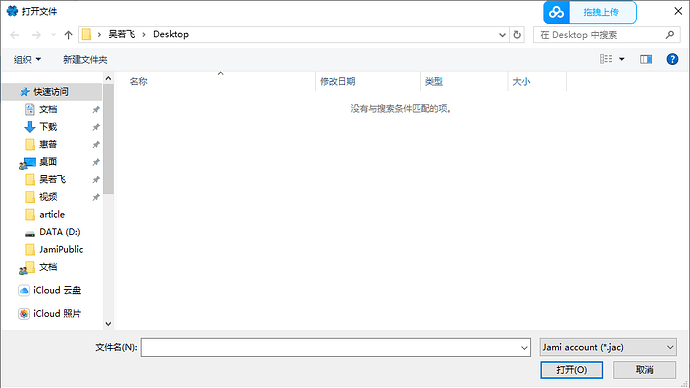panana
1
Hi there,
i just wonder which file extension to use to save/export my jami account? Because jami on my phone can’t see the file that i exported from my PC.
Maybe I am blind, but after searching for about 15 minutes i wonder why i can’t find anything on that in the documentation?
Thanks!
1 Like
 Should be
Should be .gz , but … the desktop client doesn’t add a extension.
1 Like
Yes, that does the trick. I can now open the file in my phone. Thanks!
In the new version the extension has been changed to.jac, but why not.jac.gz? Now it looks less compatible.
1 Like
hkk
6
Isn’t it in a unified format? 
ovari
7
Jami account (*.jac) = Jami ACcount
Changelog
- UI/UX
- account_archive: unify archive file type (#1256)
Please read Inconsistency in extension type of account archive between export and import (#1256) · Issues · savoirfairelinux / jami-client-qt · GitLab
TODO
- Add icon for files with *.jac extension as described at Inconsistency in extension type of account archive between export and import (#1256) · Issues · savoirfairelinux / jami-client-qt · GitLab
If you have a previous Jami account that has been exported, it is understood that changing the extension from *.gz to *.jac works.
ovari
8
1 Like
ovari
9
Yes.
The goal is to implement a .jami *.jac file extension for archives across all platforms.
account_archive: unify archive file type (a1c2b8ad) · Commits · savoirfairelinux / jami-client-qt · GitLab
Unifying the file extension to .jac on Android is in the https://review.jami.net/c/jami-client-android/+/29739 patch.
Unifying the file extension to .jac on iPhone and iPad is in the https://review.jami.net/c/jami-client-ios/+/30015 patch.
Once the patches are merged and a new version is available for Android, iPhone, and iPad this forum thread is solved.
1 Like
Here’s an edited version of your thread:
This version smooths out the phrasing a little and makes it clearer. Let me know if you’d like more adjustments!