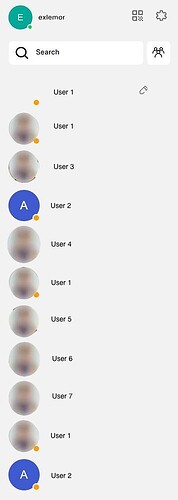Hi there,
Whether on MacOS, or iPad or iOS as of yesterday, I have 2 situations:
-
Name of a user quadruplicated on my user list ?!
-
When I send a message to a user now I type my message and press send and unsure whether it is sending as it no longer appears in my message list with said user.
HOW do I fix this?
I have replaced Skype with this but reliability so far is a bit tough - aside from this often have over 2 minutes before messages appear after restarting app. And also often from MacOS clicking on video or audio call button for some users does absolutely nothing yet if I call from iPad or iOS it works.
Thanks,
Emmanuel
1 Like
Confirmed for #2 that the user on the other end is NOT receiving messages ;(
Do you mean that you can view the same contact multiple times in the contact list or do you get one contact with a name like “contact a contact a contact a”?
Is this a similar issue?
Hi @ECaptainRaj, it seems similar but slightly different…
I blurred the images out of respect for the respective people… (and used the same blur image for each to save time)
AS you can see User1 appears without an image, then 3 other times… same with User2 appearing twice (and whose photo/image didn’t sync)…
ALSO my image/profile has disappeared ;(
You should edit your post again - remove the usernames (or edit the image and use usernames like test1, test2, etc.) - because you can search the usernames within Jami.
Maybe you can provide logs and report this issue using gitlab (just replace the IDs and/ or the usernames from the logs (use the option “Find and replace text” of your text editor - so that ID 123456… will be replaced with 12xxxxxxx… - Just make sure you can differentiate between the different IDs)
Hi ECaptainRaj, thanks, totally forgot about the ability to search by username.. but it also shows a real oversight - the bug reporting process should be much easier and automated to give users a much simpler way to report things…
I have fixed the image - which was already a pain enough.
Isn’t there a secure way in place to send logs - users should not have to be techies to report issues …
1 Like
You can create a confidential issue - all developers / members of Jami will view the issue and all attachments but other people can’t view your issue:
This will only work if you create a new topic - it’s not possible for users to change the public issue to a confidential issue if you’ve already created this issue and forgot to make it a confidental issue.
But the disadvantage is that other users who might have the same issue won’t view the issue on Gitlab.
And they might create the same issue again and/or other users who have the same issue but were able to reproduce in a different way can’t add informations.
So until now it’s the best to remove your personal informations and create a public issue.
Hi Emmanuel,
To help understand the root of the issue, could you please confirm the following:
- Are all three devices (macOS, iPad, and iPhone) linked to the same account?
- Was a new device recently linked?
- Did this issue start only after adding a new device, or has it been happening before?
Hi @kkostiuk,
Yes, MacOS, iPad and iPhone are all using the same account.
The iPad and iOS were longest installed and the MacOS is relatively new installation BUT the issue seems to be soon after adding a new device - I don’t honestly remember if it was IMMEDIATELY after or a couple of days after… (sorry about that).
Sincerely,
Emmanuel.
Hi Emmanuel,
Thank you.
There are two possible causes we’re looking into:
- Multiple conversations may have been created with the same contact. Messages might only work in one of them. On iOS, tap the avatar at the top to check the details — see if they’re identical. Also, check whether the conversation history is the same across them.
- It could also be a display issue, where one conversation shows the wrong name or avatar. Reviewing the message history in each thread can help figure out which one is real.
I haven’t been able to reproduce the issue so far. If you remember anything that might be related — like if the conversation was ever removed, blocked, or if multiple group conversations were created with this user — that could help.
For the call issue on macOS, try restarting Jami and placing the call again. If it works after restarting, it might be a different issue related to connectivity.
Hi Katarina,
Multiple Conversations - not on purpose if they exist but I doubt that’s the issue because they just 3-4 identical contacts appeared out of nowhere all of a sudden…
The conversation history doesn’t appear at all for 3 of the ‘identical users’, 1 user (the first) has 2 messages far from the entire conversation - the contact is currently orange (hasn’t logged on since yesterday)… I noticed the conversation ‘fills in’ much more when the contact is ‘green’ / online…
Able to connect via a Google Meet for a diagnosis.. for you to see… it is borderline unusable as is ;(
Cheers,
Emmanuel.
Hi Emmanuel,
There is definitely an issue — I’ve created a GitLab ticket to track it: duplicate conversations for a single contact across devices (#1975) · Issues · savoirfairelinux / jami-client-qt · GitLab.
One thing that might help: when you link a new device, Jami starts syncing conversations from existing devices, but only if those devices are online. If Jami was closed on the original device (iPhone or iPad), the sync would have remained incomplete.
It’s possible the issue is related to that. You could try restarting Jami on both the original device and the Mac, and leave them running for a while to allow time for full synchronization.
We’re not able to do calls, but we’ll continue investigating the core issue through the GitLab ticket.
Hi Katarina, my devices are on the same network with a Fiber connection in Paris, France for information and ‘online’ and I have restarted on both devices at LEAST 30 times since this started and doesn’t auto-correct and since I have been a user of Jami only for like 3 weeks don’t have a ton of data to be synchronized yet so doubtful this will be the solution ;( - at least hasn’t worked yet.
Thanks.
Hi @kkostiuk - so how can I have it be functional because for the past week, it’s barely useable ;(
Hi Emmanuel, since I haven’t been able to reproduce the issue on my side and don’t know the exact cause, the following steps could help:
If you discover specific steps to reproduce the problem, please feel free to add them to the existing GitLab ticket.
Alternatively, you can create a new private ticket on GitLab and attach logs from Jami on your macOS device. To access them:
Settings → General → Troubleshooting → Open logs
Make sure the “Show log” switch is turned on.
Hi Kataryna,
Confidential Issue #1982 created.
Thanks, sincerely,
Emmanuel..
Oh, due to the slow startup of Jami on Apple mobile devices, good synchronization may require the application to remain in the foreground for several minutes.
Hi there, well this is visible across Mac, iPad and iOS (mobile version) - how do I get rid of the duplicates it’s a nightmare ;(