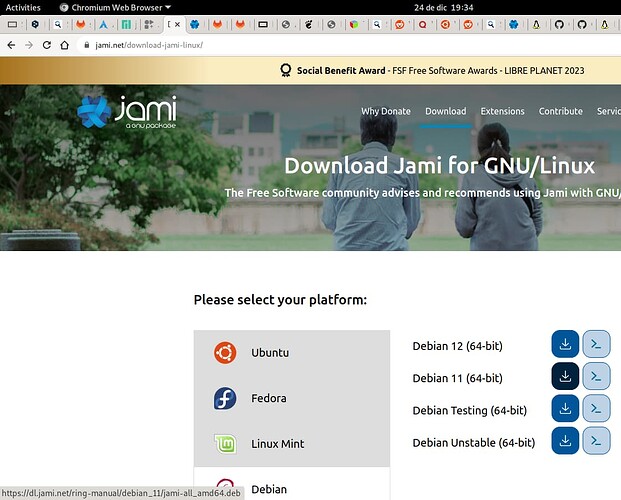I was unable to install .deb package for debian_11 (64 bit). (20231123.0~dfsg1-1)
¿Is there a sha256sum to verify the integrity of .deb file?
My OS: Gnu PureOS 10 (debian 11 bulleye based)
The .deb file appears on Download Jami for GNU/Linux under Debian 11 (64 bit).
I just copied the download link and paste on a terminal with the wget -c command :
$ wget -c https://dl.jami.net/ring-manual/debian_11/jami-all_amd64.deb
After downloaded I typed:
$ sudo dpkg -i jami-all_amd64.deb
The terminal output:
Selecting previously unselected package jami-all.
(Reading database … 227028 files and directories currently installed.)
Preparing to unpack jami-all_amd64.deb …
Unpacking jami-all (20231123.0~dfsg1-1) …
dpkg-deb (subprocess): decompressing archive ‘jami-all_amd64.deb’ (size=255871968) member ‘data.tar’: lzma error: compressed data is corrupt
dpkg-deb: error: subprocess returned error exit status 2
dpkg: error processing archive jami-all_amd64.deb (–install):
cannot copy extracted data for ‘./usr/lib/libqt-jami/resources/qtwebengine_devtools_resources.pak’ to ‘/usr/lib/libqt-jami/resources/qtwebengine_devtools_resources.pak.dpkg-new’: unexpected end of file or stream
Processing triggers for libc-bin (2.31-13+deb11u4) …
Errors were encountered while processing:
jami-all_amd64.deb
I deleted jami-ll_amd64.deb file.
Finally I could install Jami following the steps:
Option 1: install Jami from official repository
sudo apt install gnupg dirmngr ca-certificates curl --no-install-recommends
curl -s https://dl.jami.net/public-key.gpg | sudo tee /usr/share/keyrings/jami-archive-keyring.gpg > /dev/null
sudo sh -c "echo 'deb [signed-by=/usr/share/keyrings/jami-archive-keyring.gpg] https://dl.jami.net/nightly/debian_11/ jami main' > /etc/apt/sources.list.d/jami.list"
sudo apt-get update && sudo apt-get install jami
Jami (Using Qt runtime version: 6.4.3)