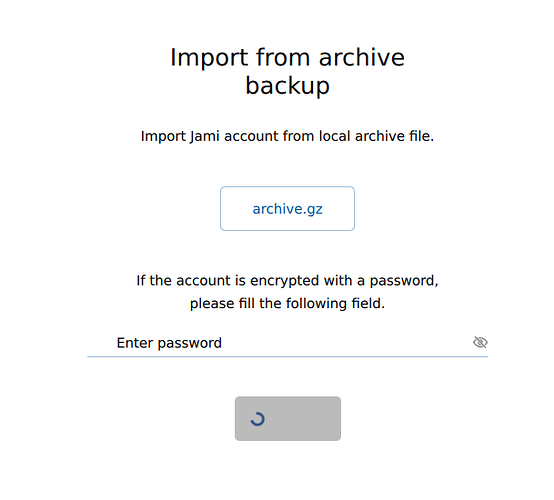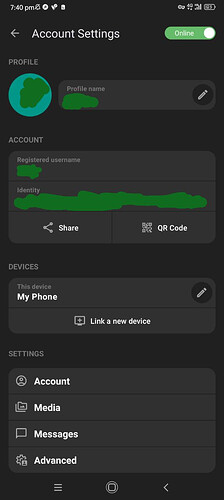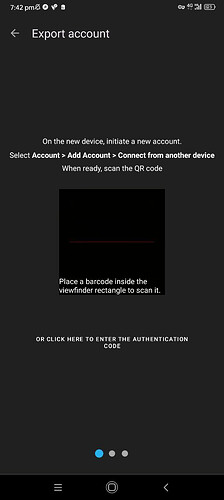Hello, I’ve recently had to uninstall my Jami (I’ve backed up my files of it) and I’ve put it back on my computer, but now I am logged out. So, since I have no password on my account, I thought it is going to be easy, since I still have all the files, so I choose the option to import the account using an archive, but it doesn’t work, I choose the .gz file, it starts loading and it never ends, just stuck there forever. I am on Nobara Linux (Fedora based distro)
I thought, okay, let me try something different. I have transferred my .gz archive to my phone and entered the app, so from there, I would have access to my account. Perfect, I thought. Then I tried opening Jami on my Linux device and clicking import from another device, but it tells me to enter the PIN, yet on my phone, I see no option to get that PIN, I can only click the following:
My PC doesn’t provide a QR code of no kind, so I am left struck by my inability to do anything.
Any help would be welcome, I thank you in advance! Perhaps I am doing something wrong.
Cheers.