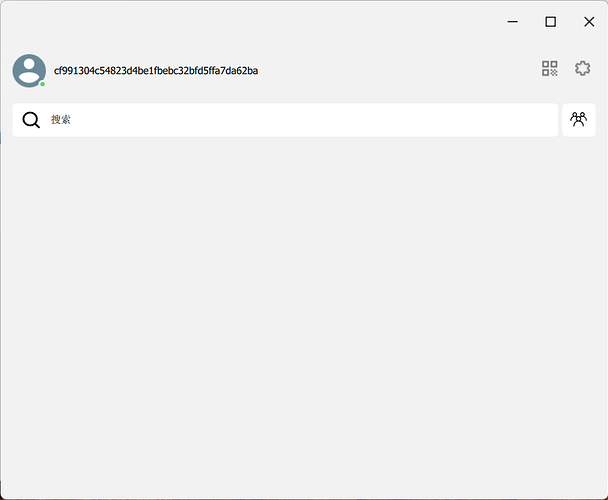This happens at least in the Windows version. The default window is so narrow that the content is displayed in an incorrect way.
In this case, there is only a chat list in the middle of the window, and the prompt, version number, and keyboard shortcut buttons cannot be found.
When you try to open the settings menu, you will be taken to the first “Manage Account” section, and you will need to go back again to achieve your goal. The same thing happens when you return from other settings.[1]
The chat opens normally, but the message pushes the action button out of the frame and makes it unavailable.
A smaller window could be useful in some cases, but it’s not being well designed right now.[2]