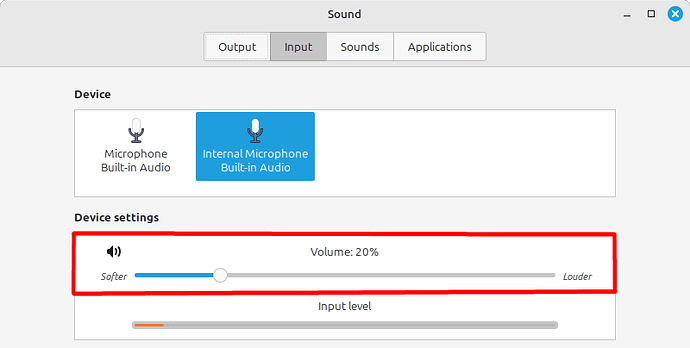I use Jami to speak to my brother, both of us in the UK. I have an echo ie I can hear my own voice after I have spoken. Why is this?
This could be jami’s problem, are you close enough to your brother?
I don’t think network latency and jitter can affect echo cancelling. ![]()
Sounds like default configuration of echo cancelling don’t work. There is a preference key named echoCancel in dring.yml, you can set it to audioProcessor (only use the chosen audio processor’s echo canceller)
On Windows, dring.yml is under %AppData%/Local/jami/
On GNU/Linux, dring.yml is under ~/.config/jami/
Are both participants using Jami for Desktop?
Two possible causes and solutions.
-
The participant you are talking to on Jami has their speaker pointed at, or behind, their microphone. Ensure that the participant’s microphone does not pick up the sound from their speakers.
-
The participant you are talking to on Jami has their microphone sensitivity set too high. Continually talk to the participant you are speaking with while they set their microphone sensitivity to 10% and increase until there is an echo for you. When you hear an echo, ask the participant you are talking with to reduce their microphone sensitivity by a few percent. A microphone sensitivity of
Volume: 20%, as shown in the following image, should be more than enough.
Jami for Linux Mint 22.1 Cinnamon
Gosh I’m 71 and not very tech savvy!! This meant nothing to me - might as well have been in Swahili!! Thank you though. We seemed to have solved the problem with my brother using headphones so that is what we’ll do!
Thank you for sharing your solution with the Jami community.
Your solution has been added to the FAQ page on the Jami documentation site at the FAQ — Jami documentation link. Please advise if there are any improvements required.
Can you please mark this issue as solved?
Thank you once again.