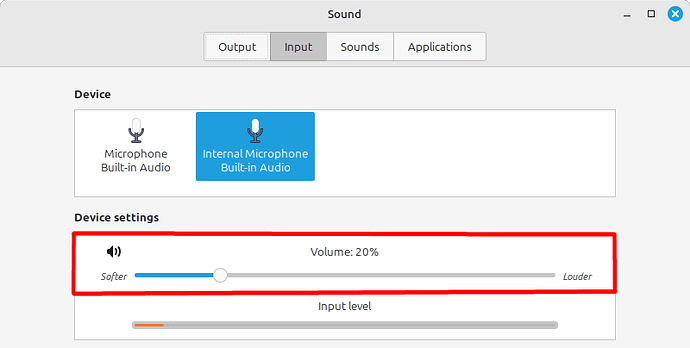Are both participants using Jami for Desktop?
Two possible causes and solutions.
-
The participant you are talking to on Jami has their speaker pointed at, or behind, their microphone. Ensure that the participant’s microphone does not pick up the sound from their speakers.
-
The participant you are talking to on Jami has their microphone sensitivity set too high. Continually talk to the participant you are speaking with while they set their microphone sensitivity to 10% and increase until there is an echo for you. When you hear an echo, ask the participant you are talking with to reduce their microphone sensitivity by a few percent. A microphone sensitivity of
Volume: 20%, as shown in the following image, should be more than enough.
Jami for Linux Mint 22.1 Cinnamon