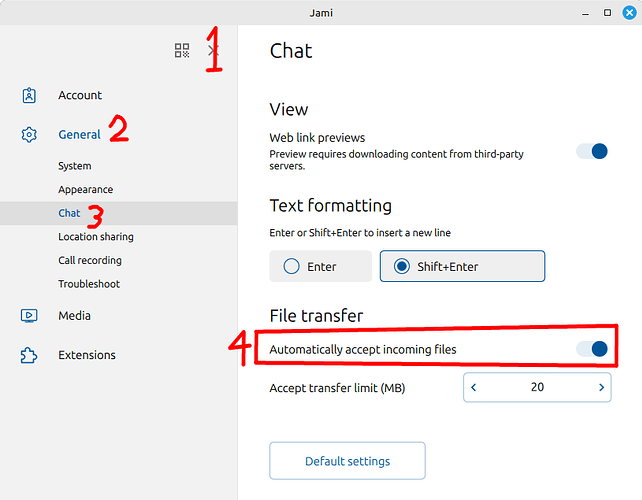It looks like Jami’s problems are becoming fewer at the moment, which is a good thing. I’m going to raise two main issues here.
The first one is the latency and synchronisation issues on large multi-user swarms. Currently Jami still suffers from occasional synchronisation delays on large swarms. This affects the experience of using jami.
The second is the management of chat content. As the number of Jami users increases, the amount of time users spend using Jami increases, and the amount of storage space occupied by Jami also increases. It is foreseeable that if this situation is left unattended, the personal devices of Jami users will be under great pressure.
So we need to manage the content of the chats generated by Jami, and more critically, we need to manage the images, videos, and large files generated by the chats. Text may take up less storage space, but images, videos, and other media files, as well as large files of all kinds, take up a lot of storage space, and we should have an effective means of controlling them.
For example, in the simplest case, we can allow users to delete these files.
For text messages, if they take up too much space, we can compress text messages before a certain time to save storage space.
Of course, it is also possible to export chat logs to the hard drive as a backup and save storage space at the same time.
Although some of the topics mentioned that the process is cumbersome, files generated in chat can now be deleted (presumably with the exception of Apple’s mobile device version), but if the size of the deleted files is below the device’s automatic download size limit, they will still be downloaded back. The best way to set up on a device that’s tight on storage space right now is to turn that limit down.
Chats do get compressed, which is the packaging mechanism included in Git.
A short code can be set up to tell the device not to download the corresponding content
Compared to images that start at at least 10k, this code should be quite a storage space saver on your device
To disable automatically downloading files:
- Click the Open settings button.
- Click the General tab.
- Click the Chat section.
- Under the File transfer heading, disable the Automatically accept incoming files option.
For pictures, this won’t work very well
These images may be as little as 100kb-1000kb
What’s more, if some files are not downloaded in time, you don’t know when the other party will be offline, and if the other party is offline, we don’t know when we will be able to receive these files
Another problem is that when the group reaches 100+ members, even if it’s just 1-2mb images, they can be expected to take up a lot of space
Would it be relevant to have an option where one can select “Automatically download documents not older than 1 month” ? (as an example). That constraint would limit the space issue in a group with a lot of members.
This option may alleviate the problem a little as the length of use increases, but there may be a greater need for a way to batch manage the files generated by those sessions
In fact, the best solution would be to allow individual size selection for each account and chat, while leaving the global settings as the default.