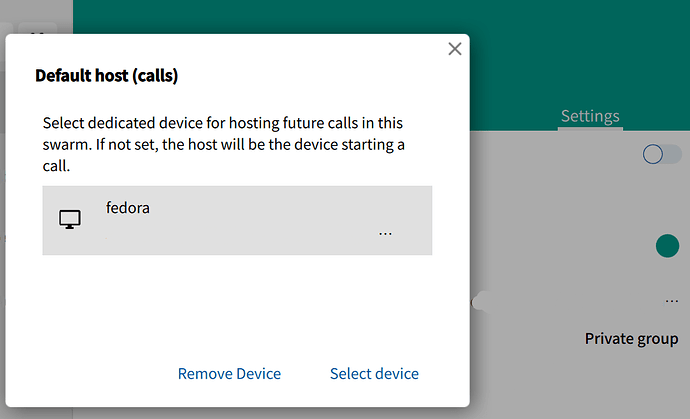Hello there,
I am new to Jami and have been exploring its features for both personal and professional use. I am particularly interested in using it for group video calls and would appreciate some advice on how to optimize it for the best experience.
What are the best practices for ensuring smooth and high quality video calls on Jami? Are there specific settings I should adjust or hardware requirements I should be aware of? ![]()
What is the maximum number of participants Jami can handle in a video call without significant lag or quality degradation? Has anyone tested this in a real world scenario? ![]()
Are there any network configurations or bandwidth requirements that can help improve call stability and quality? For instance; does Jami work better on a wired connection versus Wi-Fi; or are there specific ports that need to be open? ![]()
What are some common issues users encounter during group video calls and how can they be resolved? I am particularly interested in solutions for echo cancellation and video synchronization problems.
Does Jami perform differently on various operating systems or devices? I plan to use it across Windows; macOS; and Android devices; and I would like to know if there are any platform specific considerations to keep in mind.
Also, I have gone through this post: https://forum.jami.net/t/connection-only-sometimes-working-usually-very-bad-ccsp/ which definitely helped me out a lot.
I have looked through the documentation and some older threads but could not find detailed answers to these questions.
Thanks in advance for your help and assistance. ![]()